Upon successful login, you’ll be greeted by a dashboard similar to the screenshot below. Navigate the website using the top admin menu and the left sidebar. This tutorial focuses on the main features.
The left sidebar acts as your primary navigation tool, providing access to different website sections.
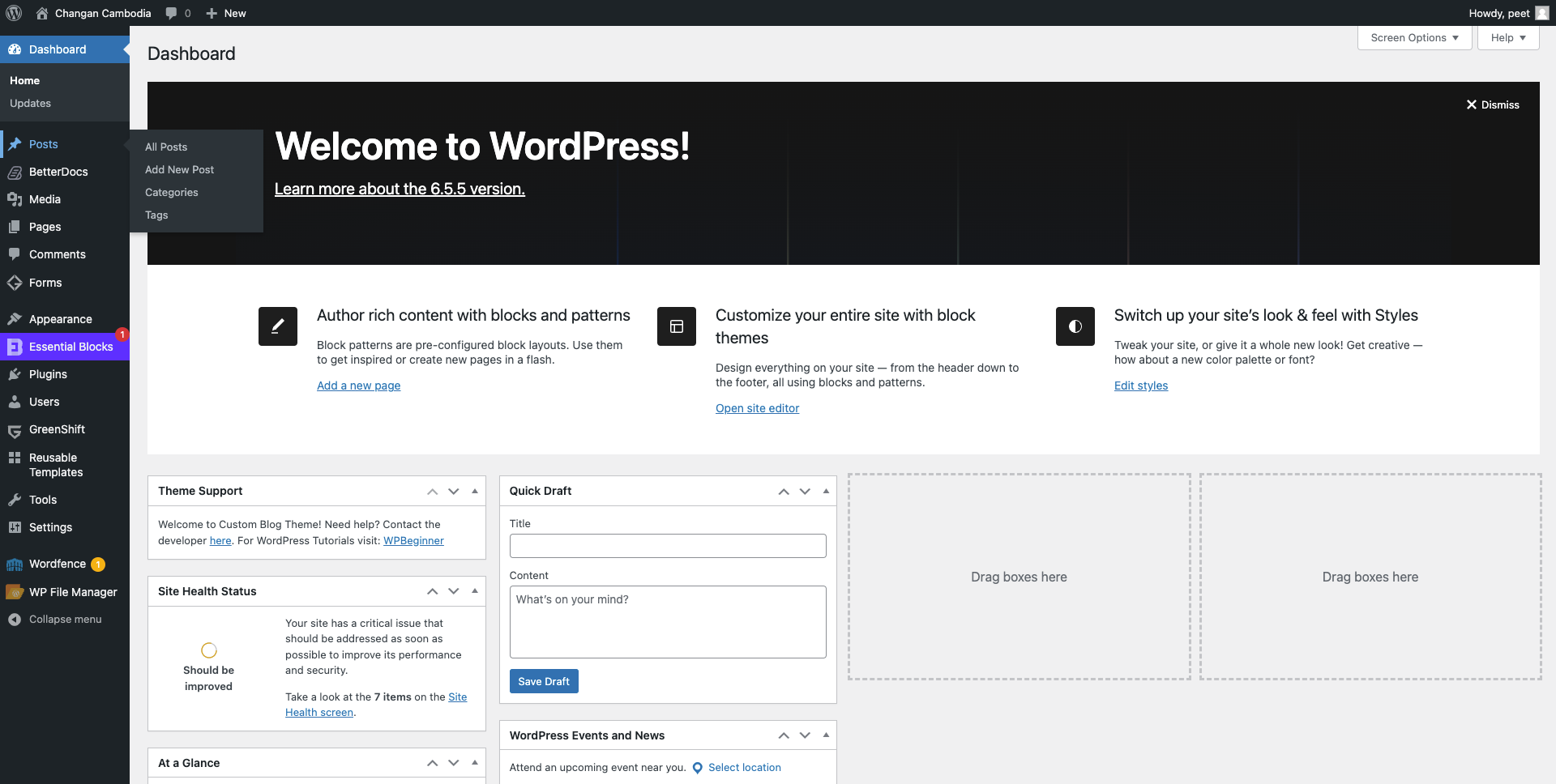
Hover over “Posts” in the sidebar to reveal the submenu. Here, you’ll typically find options like “All Posts” to view existing content and “Add New Post” to create new entries. “Categories” allows you to organize your posts by topic. Use “Tags” to assign labels to your posts for easier searching.
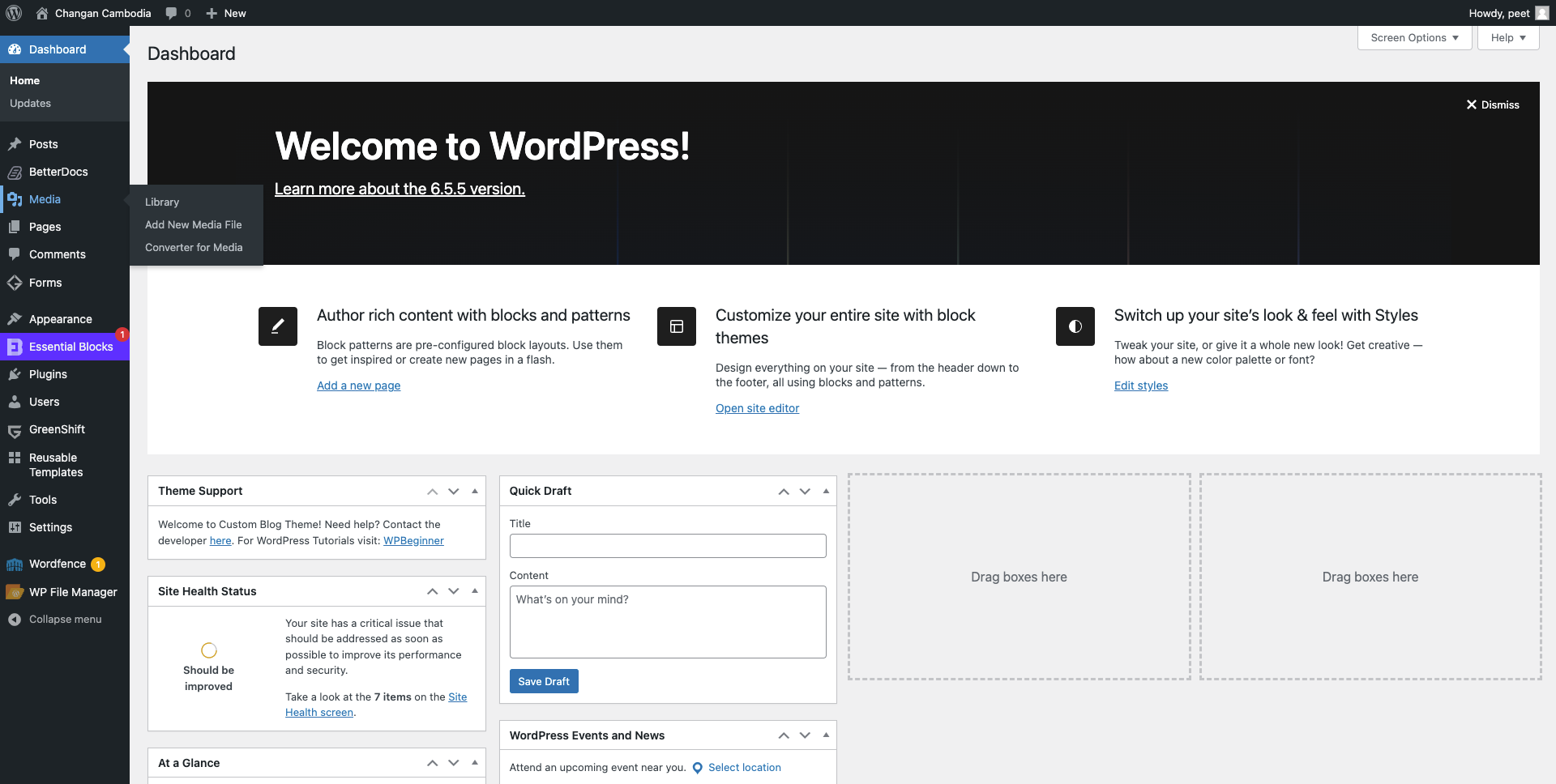
“Media” tab is used to manage images, video, recordings, and files that you upload and use in your blog.
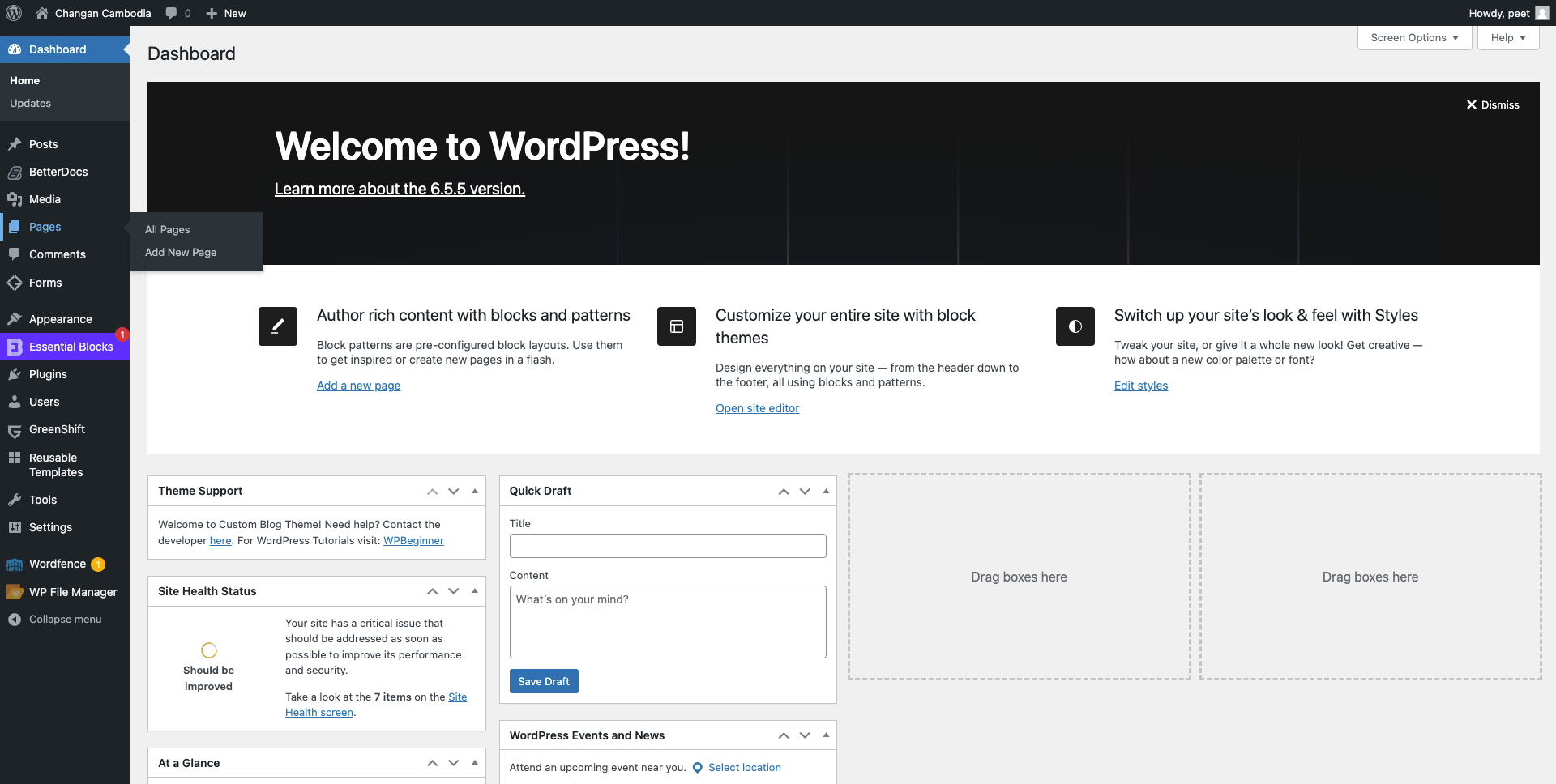
“Pages” tab is used to add, edit, and organize pages on your website.
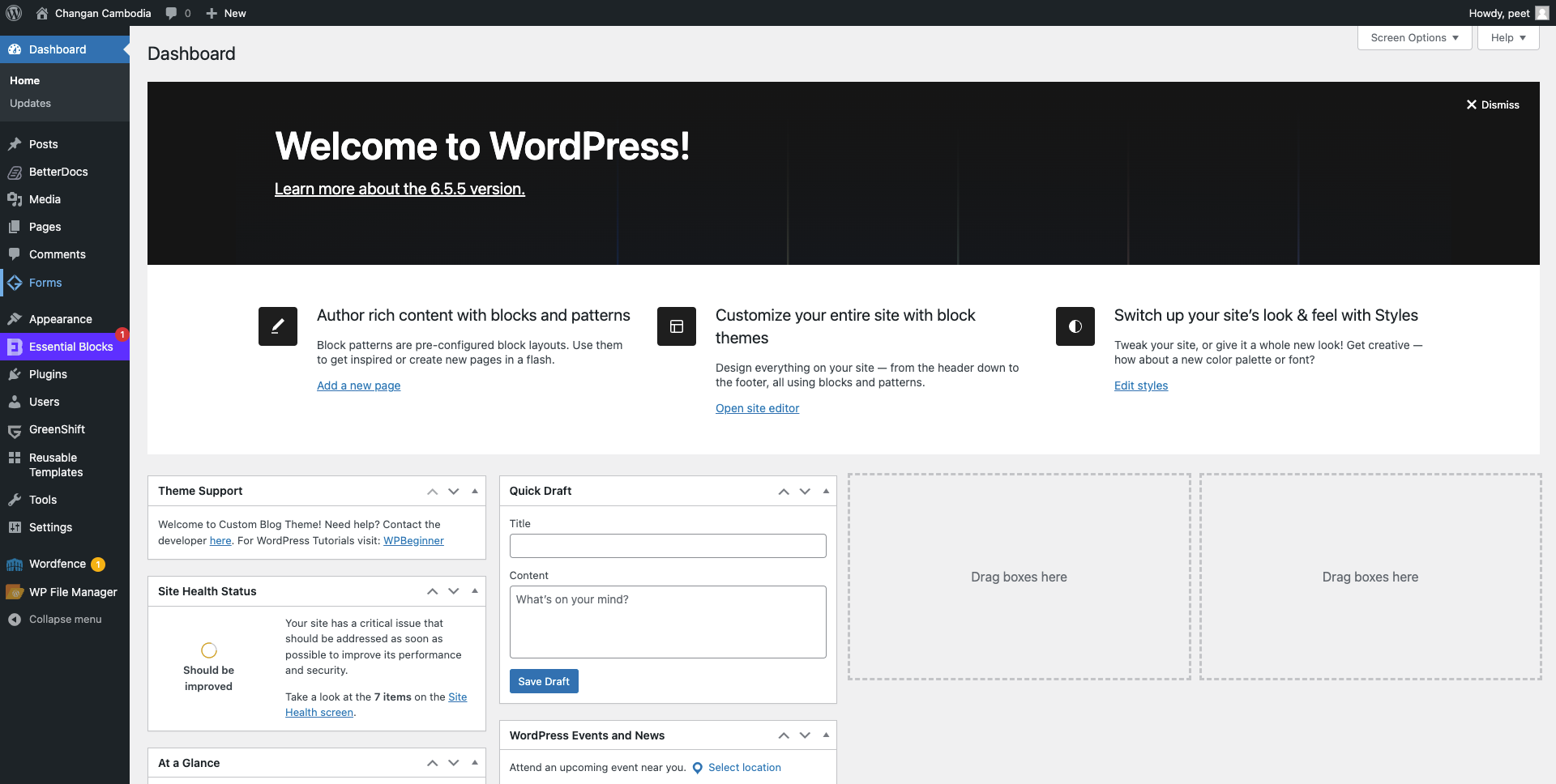
“Form” tab is used to manage and view entry all forms on the sites.
Feel free to explore further and discover the full potential of your website’s content management system. Then, we’ll move on to each section.




